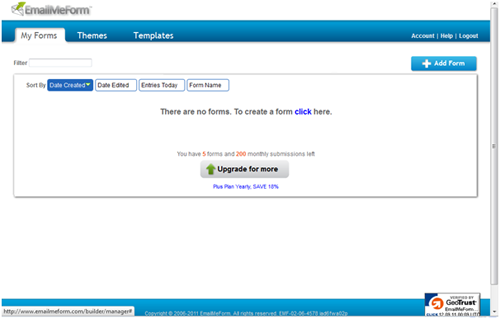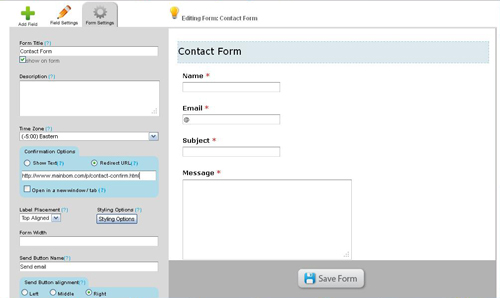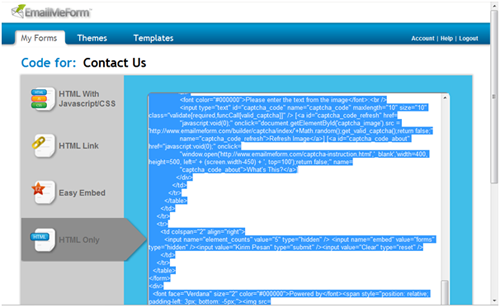With
the Contact Us page on the blog can make your blog look more
professional and Features Contact Us This is also a prerequisite to
enrolling in Google Adsense. Well this time I will give a tutorial how to create contact us form in Blogger by using a third party that is emailmeform.com. Steps to Contact Us Form is as follows: A. Login to Blogger 2. Create two new pages in your blog - The first page titled Contact Us, this page will be disishpkan HTML code. - The second page titled Contact Confirm or the other, then fill it with: 'Thank you for sending e-mails to us' or with your own words. 3. Open website EmailMeForm.com 4. Click on "Signup Now For Free" 5. Then fill out the form with yourself. Ie: username, password and email 6. Check the statement " I aggre to EmailMeForm Term of Service " 7. Then, click Next 8. Your account has been finished, now check your email and get the account verification email. Follow the instructions on the email, click the verification link. 9. Then click the Add Form
10. Next you will be asked to customize your template. In this section, you can modify at will look like what you want. 11. Confirmation Options section, check the option Redirect URL link and then fill with the second page of the newly created earlier, so visitors will switch to this page if you have sent an email in your contact form.
12. Then click Save Form 13. The next step, copy the HTML code to the first page was created and published page.
14. Now you are ready contact form, please try. If it works please comment ...
A. Register your blog to Google Webmaster Tool friend
By registering to Webmaster Tool Blog blog friends then it would be
recognized by the engine search and will be quickly indexed by the
engines. 2. Register your blog to Yahoo and Bing friend
By registering Blog to Yahoo and Bing Webmaster is also the same as
registering for the Google Webmaster so that our article can be indexed
by engines search with cepat. 3. Submit Blog Sitemap to Google Webmaster Tool
This was done so that the existing sitemap on blog friends easily
recognized by the Google engine, and will be indexed by the crawler
machine, h
4. Submit Blog Sitemap to Bing Webmaster Tool In order to submit a sitemap to a friend Bing Webmaster 5. Write your interesting article
To Increase Blog Visitors so friends are required to write an
interesting article to read, so visitors are not bored to study the
article a friend 6. Make the article a lot of Wanted and Needed by many people
Make your articles with much sought after by many people, this is also
one way to Leningkatkan Guest Blog, because if a friend writes the
article sought by many people then it is likely to be many visitors who
stopped at our blog 7. Maximize Keyword In Article Contents
In order to write the article that there are friends of the Google home
page of the article belongs to Maximize Keywords in companions, namely
by making the subject interesting and much sought after, and always
repeat the words that are related to the Title, Description Blog, etc.. 8. Submit Articles to Social Networking
Increase Blog Visitors so then try to Submit the article through a
friend of social networking such as Facebook, Twitter, Google Plus, etc. 9. Diligent Been to another Blog
To be able to increase Visitors Blog one way is by visiting another
blog and leave comments on the blog, because then the owner of the blog
and other visitors can recognize and traveled back to blog friend. 10. Coverage Link Try to spread the link blog friends to various media, such as Facebook, Twitter, Google Plus, and many others. That's How Blog Visitor add that might help the number of visitors and traffic rank are at your blog .. salam salam successful blogger ..